Issue Templates Pro for Jira
Jira Issue Templates (with real examples for agile teams) - The complete guide
Oct 20, 2025
•
min read
Jira templates are predefined structures for issues and projects that make tickets faster to create and easier to understand - so every story, bug, and task includes the right fields, clear descriptions, and reliable acceptance criteria.
If you’re asking, “Why should my team use Jira templates?”, the answer is simple: they standardize how work is captured so planning gets easier, delivery moves faster, and reporting actually reflects reality.
Now for the uncomfortable part: if your team still clones old tickets, pastes ad-hoc checklists, and prays automation fills the gaps, you’re paying sprint tax in confusion and rework.
This guide is your practical fix. We’ll map the core types of Jira templates you actually need, link to detailed how-tos for each, and cover the maintenance traps that cause “template drift” across projects.
You’ll also see where native Jira patterns do the job, and where dedicated, free issue templates for Jira tools save hours by providing reusable, cross-project templates with variables and guardrails.
What are Jira issue templates?
Jira issue templates are pre-defined blueprint for Jira issues - bugs, tasks, and stories. They provide the structure and automatically fill in the required fields.
At their core, Jira templates are reusable blueprints that bring structure and consistency to how work is documented.
They define which fields appear, what descriptions include, and how acceptance criteria are framed — making sure every issue communicates the same level of detail, no matter who creates it.
But the real value isn’t in saving time. Templates create information reliability.
When every issue follows a defined pattern, you can trust your sprint reports, velocity charts, and automation triggers because the data behind them is uniform. That reliability compounds over time, turning Jira from a ticket tracker into a genuine source of truth.
Teams typically start by templating repetitive issue types — stories, bugs, tasks, and epics. Over time, they expand templates to include custom data, such as components, product areas, or risk levels. This helps align day-to-day issue creation with strategic reporting, ensuring your dashboards reflect both activity and intent.
Jira templates for issues reduce ambiguity, keep backlogs cleaner, and accelerate delivery.
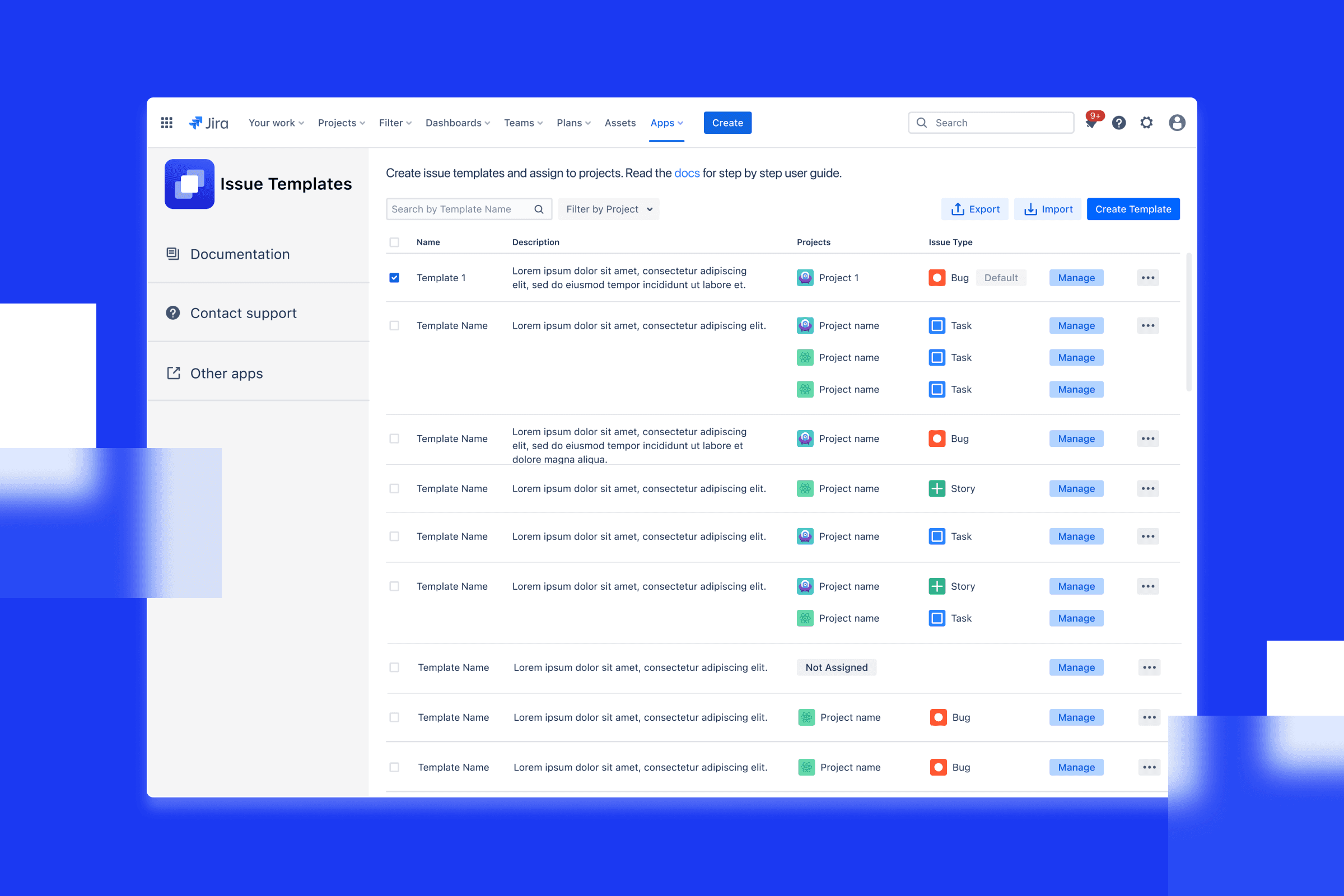
Types of Jira issue templates (bugs, stories, epics, tasks) - and when to use each one
There isn’t just one kind of Jira template — because there isn’t just one kind of work. Product, QA, design, support, and operations all live in Jira, but each speaks a slightly different language. Templates act as the translator: they adapt Jira’s structure to fit the nature of the task without breaking consistency across teams.
Think of them as layers of standardization.
Below you’ll find the most common types of Jira templates for different tasks and how to use them effectively. Each links to an in-depth, example-driven guide created by our team.
How to create Jira issue templates
How to create and customize Jira epic templates
Jira epics are where ambiguity loves to hide. A solid Jira epic template forces clarity on scope, dependencies, and definition of done - before work splinters into stories and tasks.
Use an epic template to standardize business context, measurable outcomes, constraints, and traceability to OKRs.
An effective epic template also helps teams separate “what success looks like” from “how to get there.” It frames the epic in terms of value and impact, ensuring every related story stays anchored to the same north star.
It also sets a shared vocabulary for progress: what counts as complete, what milestones matter, and which teams are responsible for dependencies.
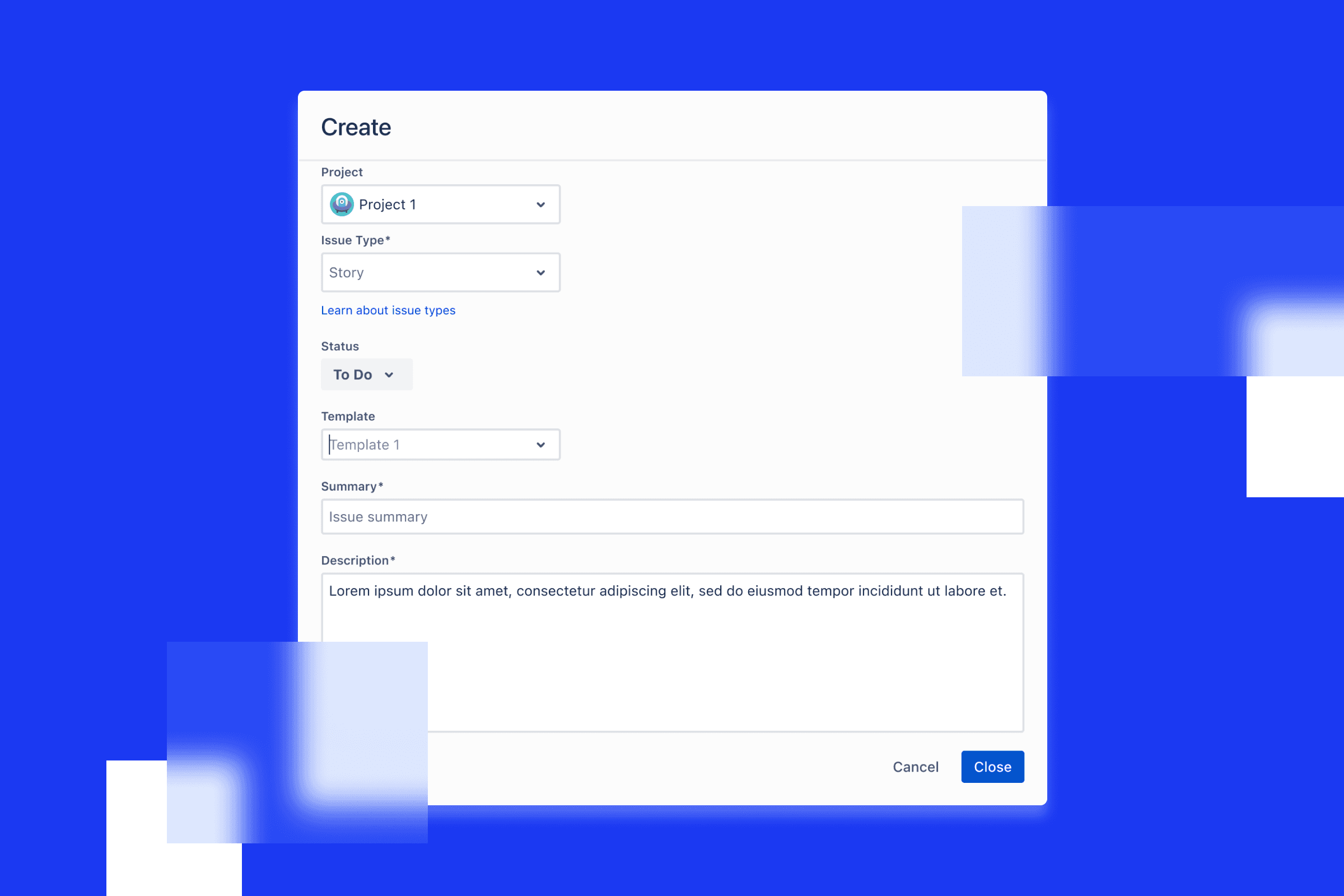
How to create and customize Jira user story templates
A well-defined Jira template for stories locks in user role, intent, outcome, and acceptance criteria — so developers and QA don’t have to guess the “expected behavior.” You also avoid rework by separating functional details from edge cases before they hit the sprint.
A strong Jira user story template is about shared understanding. Every good story template follows the same rhythm: who it’s for, what they need, and why it matters. It helps product owners focus on outcomes instead of outputs, and keeps engineers aligned with user intent rather than implementation guesses.
When every story has the same field structure and acceptance criteria format, you can use automation to auto-validate completeness or generate sprint reports.
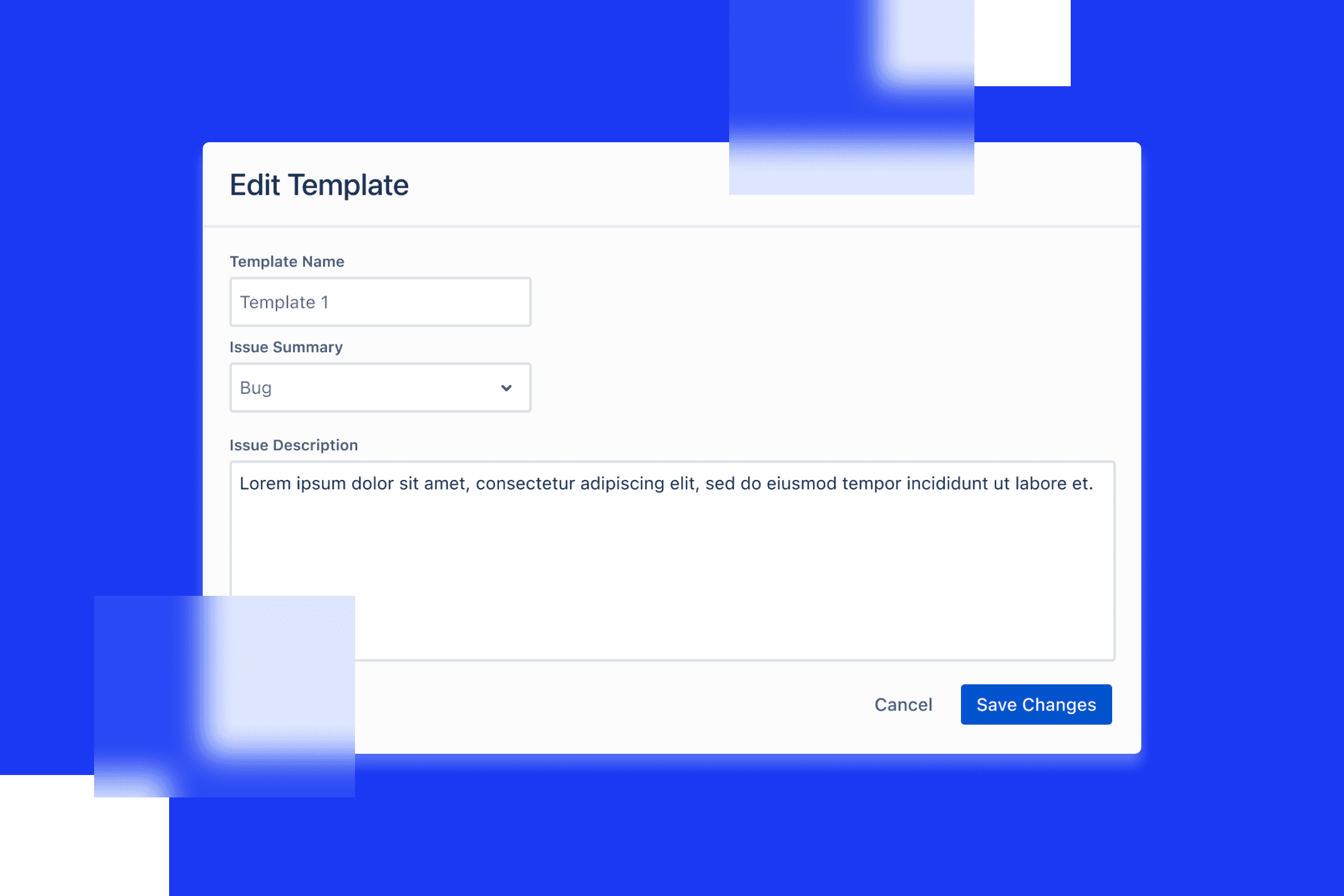
How to create and customize Jira ticket templates
A good Jira ticket template does more than capture information — it enforces discipline.
It guides requesters to include business context, urgency, impact, and relevant attachments before the ticket ever reaches triage. That alone can cut your backlog grooming time in half and prevent the endless back-and-forth that happens when someone submits “Need help ASAP” with no details attached.
In larger organizations, this structure also becomes an intake system that protects engineering time.
By using form-based templates or dedicated issue types, you can automate routing: marketing tasks go to one board, IT incidents to another, and approvals to the right reviewer — all powered by consistent fields defined in your Jira ticket template.
How to create and customize Jira description templates
Descriptions drift if you let them. Over time, different teams start writing issues in different tones, lengths, and levels of detail — until your backlog reads like a mix of haikus and essays.
A Jira description template fixes that drift by giving everyone the same starting structure: summary, background, constraints, acceptance criteria, and relevant links.
It might sound minor, but description quality directly affects sprint efficiency. When every issue follows a predictable layout, people scan faster, spot blockers earlier, and onboard new teammates without translation.
A strong description template also improves traceability and data quality. Standardized sections make automation rules easier to maintain, and they ensure your dashboards stay accurate because each field carries consistent context.
How to create and customize Jira bug templates
Bugs are where missing context hurts most.
Without a structured bug report template tickets become expensive guessing games. QA might forget to note the environment; engineers might fix the wrong variant of the issue; release notes end up vague or incomplete. Multiply that across sprints, and small oversights snowball into wasted hours and misaligned patches.
A consistent bug template eliminates those gaps. It ensures every defect enters Jira with the context that developers need to reproduce and prioritize it immediately.
It also standardizes language — so “critical,” “blocker,” and “minor” mean the same thing across teams, making projects run faster and more objectively.
The most common challenges with managing Jira issue templates
Jira issue templates exist inside a living, breathing system — one shaped by custom fields, workflows, permissions, automation rules, and dozens of admins making local tweaks with global consequences. Even small differences in configuration can cause templates that look identical to behave differently.
These are the most common traps teams fall into — and how they quietly erode consistency over time:
1. Field sprawl and conflicting contexts
As projects grow, so do custom fields. Teams add them to solve one problem, then reuse or rename them elsewhere with different contexts and validation rules. Before long, the same field name can mean three different things depending on the project. Templates that once worked perfectly start throwing errors or leaving key sections blank.
2. Template drift
Cloned “model issues” start aligned and slowly diverge as people make local edits. Six months later, the “standard story” template exists in five variations across projects, each slightly out of sync. By the time someone notices, reporting accuracy has tanked because your “standard fields” are no longer standard.
3. Automation fragility
Rules meant to enforce consistency often introduce hidden complexity. A single field rename or workflow change can break dependencies without warning. Because automation failures are silent, teams usually discover them during sprint planning — after a week of tickets being created with missing values.
4. Cross-project reuse
Copying a working template from one project to another sounds simple until you hit mismatched field IDs, permissions, or screens. Maintaining uniformity across dozens of projects becomes an ongoing chore of manual fixes. Each new admin or schema update introduces more drift, and your Jira starts to feel like a patchwork instead of a system.
That’s why the leading teams treat template management as part of Jira governance. They document field definitions, audit rule ownership, and centralize template updates to ensure changes don’t introduce new problems.
Jira custom fields: Your templates’ best friend — or worst enemy
Every team that’s ever customized Jira knows this paradox: the flexibility that makes Jira powerful is the same thing that breaks consistency.
Custom fields in Jira start as quick fixes — an extra dropdown here, a new text field there — but they multiply fast. Soon, “Priority,” “Severity,” and “Impact” coexist in the same project, and nobody remembers which one reports pull from.
For templates, that chaos can be lethal. A field mismatch means your beautiful Jira issue templates stop populating correctly or produce misleading data.
Where to create issue templates in Jira
Jira doesn’t include a free, native feature for creating and managing reusable, smart issue templates for Jira documentation.
What it does provide are several built-in options that teams often use as substitutes for templates. Each comes with its own limits. They can save time, but aren’t designed for consistent, large-scale reuse.
The main approaches are:
1. Cloning existing issues
The simplest way to reuse a pattern. You create a “model” issue and clone it whenever you need a similar one. It works well for small teams but quickly leads to inconsistencies as fields, formats, or priorities evolve.
2. Setting default values for fields
Jira administrators can prefill certain fields (like description, component, or assignee) at the project level. This helps with repetitive input but doesn’t allow for multi-section descriptions, variables, or rich templates.
3. Using Jira automation
Automation rules can populate fields or copy data from a reference issue at creation time. This is the closest you can get to templating natively, but it requires careful maintenance; schema or field changes can break rules without warning.
These options can improve speed and consistency inside individual projects, but they don’t create a unified, shareable library of Jira issue templates.
If your team needs templates that appear directly on the Create issue screen, include placeholders, and stay consistent across projects, you’ll need a dedicated Marketplace app built specifically for that purpose — like Issue Templates Pro for Jira. |
How to create templates for issues in Jira: Three proven methods
Creating Jira issue templates doesn’t require special tools at first — you can build useful structures with the features you already have. The key is knowing which approach fits your scale.
Smaller teams can rely on simple patterns and automation. Larger ones need dedicated apps to keep consistency under control.
Here are three practical ways to build and manage templates, ranked by control and scalability:
1. Project-level patterns
➔ Create a “Model Story”, “Model Bug”, or “Model Task”
➔ Add description scaffolding and links to your Definition of Ready/Done
➔ Document the pattern in Confluence or your team handbook
➔ Use cloning plus a short checklist (“fill these fields before creating”)
When to use: Quick to set up, perfect for a single team or pilot project, but limited beyond that.
2. Jira automation templates
➔ Use an Issue created trigger to set default fields based on Issue type, Labels, or Components
➔ Add description blocks using smart values or conditional logic
➔ Add validation through workflow conditions or automation alerts (e.g., notify when a required custom field is empty)
When to use: Reliable for one project or department; keeps templates semi-dynamic but requires discipline and periodic maintenance.
3. Dedicated issue template apps
➔ Define multiple templates per issue type
➔ Add placeholders or variables (team name, sprint number, component, date)
➔ Make templates selectable directly on the Create issue screen
➔ Manage a shared library that syncs across all projects
When to use: Ideal for scaling across teams or enforcing company-wide governance without losing flexibility.
If you’re experimenting, start with project-level patterns and graduate to automation once it works reliably.
When multiple teams, projects, or compliance requirements enter the picture, move to a purpose-built, easy issue templates for Jira Cloud or app like Issue Templates Pro to centralize everything. You try it for free today to see if it fits your needs.
Setting up issue templates for a specific project — is it possible?
Yes — with either approach:
➔ DIY: Keep your “model issues” and automation rules in that project only. You’ll get project-specific Jira ticket templates, but you’ll need to copy (and then maintain) them if another project wants the same pattern.
➔ With Issue Templates Pro: Create project-specific templates or share templates globally. You can centralize one standard and selectively override fields for a given project when necessary.
A mini-guide: Creating better Jira tickets using custom templates
Whether you’re standardizing intake for IT, HR, or customer support, a Jira ticket template pays back immediately by cutting triage time. Here’s a minimal but effective structure:
➔ Requester and/or stakeholder: Who needs this and/or who approves it
➔ Business context: The “why” in one or two sentences
➔ Impact and priority: Revenue/customer/safety, and target date if fixed
➔ Requirements: What exactly needs to be delivered
➔ Attachments and links: Assets, prior requests, relevant tickets
➔ Acceptance criteria: How you’ll confirm it’s done
Custom issue templates for Jira Enterprise: Structure, control, and compliance
In an enterprise environment, compliance, audit trails, cross-project reporting, and stakeholder visibility all depend on structured, repeatable data. That’s why custom issue templates for Jira Enterprise act as a governance layer.
At scale, templates need to do more than save time. They need to keep every issue compliant with internal standards, regulatory frameworks, and data integrity requirements. To achieve that, enterprise-ready templates must include:
➔ A centralized template library: One controlled source of truth that guarantees every team uses the same approved formats
➔ Role-based ownership: Global admins define guardrails; project admins can adapt within predefined limits
➔ Dynamic variables: Placeholders like project key, component, or date ensure templates stay relevant without manual edits
➔ Change propagation: When a template updates, all linked issues or projects reflect those changes instantly
➔ Automation and reporting alignment: template fields map directly to automation rules, dashboards, and compliance reports to avoid data drift
While it’s technically possible to approximate some of this with cloning and automation, the maintenance burden becomes unsustainable. Workflow validators, permission schemes, and custom fields must all remain synchronized — a fragile setup that doesn’t scale cleanly across departments or subsidiaries.
That’s where purpose-built issue template tools add measurable value. They introduce centralized control without breaking autonomy and ensure that every new issue meets the same data and documentation standards, no matter which team creates it.
Jira’s default templates vs. Issue Templates Pro: Which wins for scale
When teams first start templating in Jira, the built-in methods — cloning, field defaults, and automation — work well enough.
But as soon as multiple projects, schemas, or reporting requirements enter the picture, those quick fixes start breaking down. That’s where a dedicated solution like Issue Templates Pro makes the difference.
Quick snapshot
Default Templates | Issue Templates Pro |
|---|---|
➔ Clone issues, add description defaults, or build automation rules ➔ Each project invents its own version, often with slightly different fields or logic ➔ No shared library or central update mechanism, so consistency fades over time | ➔ Install once, create templates visually in the app’s UI, and select them directly from the Create issue screen ➔ Works across multiple projects without duplicating configurations ➔ Templates stay consistent because they’re updated in one place and synced everywhere |
Customization depth
Default Templates | Issue Templates Pro |
|---|---|
Limited to static text and rule-injected fields. Complex setups rely on multiple automation rules that become hard to maintain as field names, IDs, or workflows change. | Supports variables, placeholders, and conditional logic, allowing you to build dynamic templates per issue type. Admins can include project names, assignees, or sprint dates automatically. |
Reusability
Default Templates | Issue Templates Pro |
|---|---|
Everything is project-bound. To share templates, you must manually copy configurations, model issues, or rules into each project. One change means updating every instance. | All templates live in a centralized library that any authorized project can access. Updates apply globally, ensuring that every project stays aligned with the latest standard. |
Automation fit
Default Templates | Issue Templates Pro |
|---|---|
Jira automation can inject content or copy from model issues, but it scales poorly. Complex conditions multiply rules, and small schema changes can silently break them. | Built to integrate smoothly with automation. Template fields and placeholders map cleanly to smart values, making rules simpler, shorter, and far easier to maintain. |
Governance and consistency
Default Templates | Issue Templates Pro |
|---|---|
Every project admin maintains their own “standard.” Over time, those differences accumulate — different labels, field usage, and naming conventions — making cross-project reporting unreliable. | Provides central governance with project-level flexibility. Global admins define company-wide templates; project admins can adapt them within approved boundaries. It’s how large organizations maintain both compliance and agility. |
Issue Templates Pro introduces the structure, automation alignment, and governance that native Jira simply wasn’t designed to handle. Compare Jira default issue templates with Issue Templates Pro to see which one is the best for your project and team.
Why teams choose Issue Templates Pro to standardize Jira
Issue Templates Pro adds what most teams assume Jira already has: reusable, structured templates for stories, bugs, tasks, epics, and any custom issue type — easily selectable, centrally governed, and fully compatible with Jira automation.
Templates come with dynamic placeholders for project names, components, or sprint dates; onboarding is faster because new projects inherit proven structures from day one; and dashboards stay accurate because every field and description follows the same pattern. Global administrators keep governance tight, while project admins have room to adapt templates within clear guardrails.
And if you’re wondering whether your current setup is holding your teams back,
➔ 5 signs your team needs Issue Templates Pro for Jira
As an Atlassian Gold Marketplace Partner, Narva built the app to meet strict SOC 2 and GDPR standards — so teams can scale Jira without compromising compliance or clarity.
Make Jira finally work the way your teams do — with Issue Templates Pro
Issue Templates Pro replaces scattered workarounds with one shared, dynamic library of templates. Built for scale, compliance, and clarity, it’s the most direct way to make Jira work like the structured, predictable system your teams always wanted.
➔ Try Issue Templates Pro for free
Set up your first template in minutes, and by your next stand-up, you’ll already see the difference.







